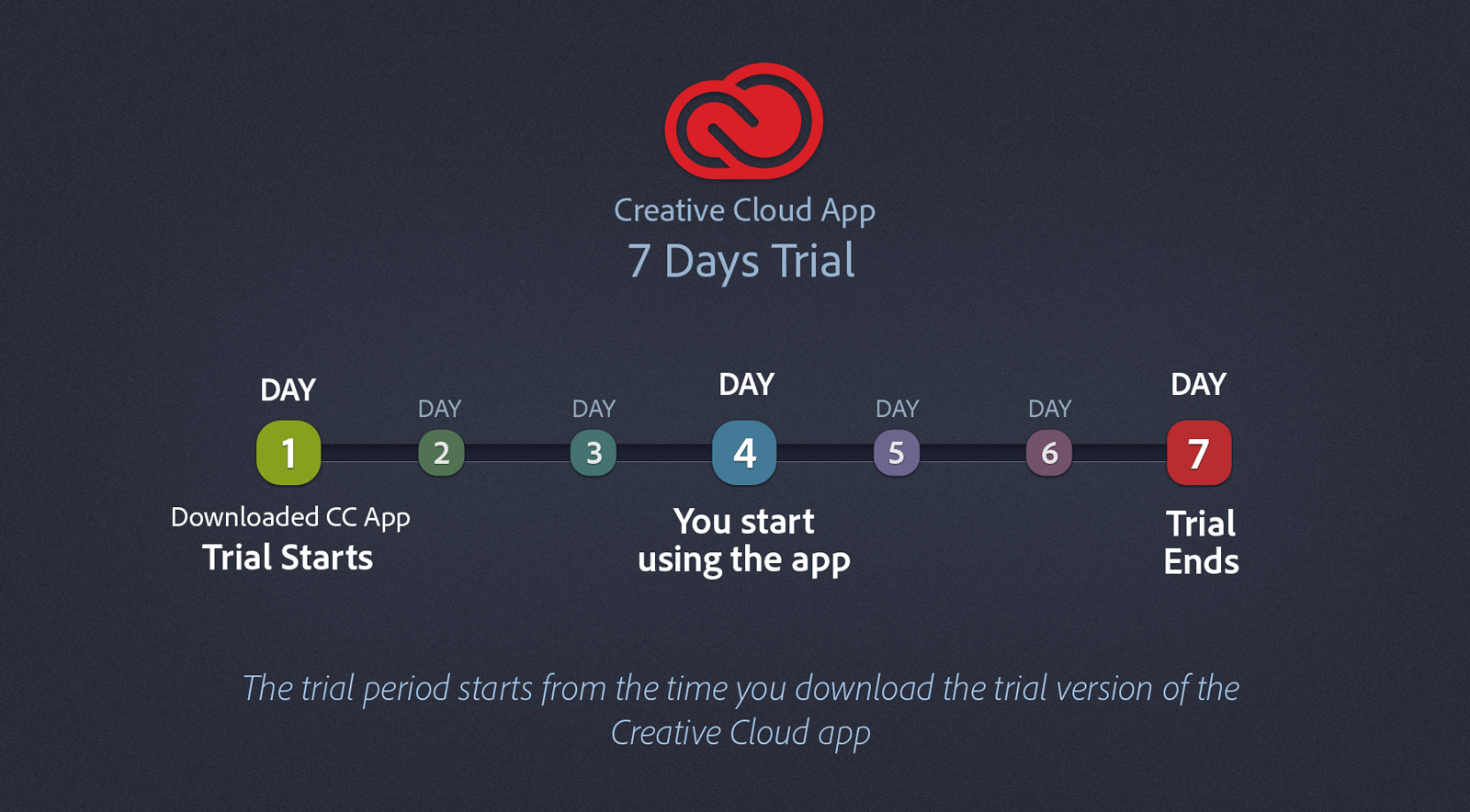The trial version of a software is an app built to run for a given limited duration before it expires or stops working. The reason behind having a trial version for users is to enable them have a feel of what the software can do. This is in a bid to motivate or give the user the reason to go for the full version if satisfied with the trial.
Limitations Of Trial Version

The only difference in a trial version and the full version of a software is the limitation that comes with using the trial version. This can be in two ways.
For instance, the RJ Software products have 30 days trial period after which the user can then decide on paying for the full version. You are limited by time.
In addition, you can have a feature limitation on some trial versions. Many software trial versions have this limitation except a few. Using a trial version of software can restrict you from using some key features, for instance, the inability to export the resulting work done through the software.
What You Can Achieve With A Trial Version
Learn To Use And Execute Projects

A trial version of software gives the user the opportunity to see how the software works. You can learn everything about the software before the trial expires.
If you have access to all features and functions of the software, you can do just anything that you’ll normally do with the full version. Your limiting factor here will then be the amount of time available to use the app. You can go ahead and do some real projects with the software.
Opportunity To Evaluate The Software
The trial version of software affords the user the opportunity to evaluate the software. You are able to know the usability and functional capabilities of the software. Look out for those features you think you cannot do without for this type of software if you already know what you want. You’d want to consider the simplicity of the interface and ease of use of the software. From this, you can decide whether to go for the paid version or not. It helps you reach a decision.

Find Free Alternatives That Can Do Similar Tasks
With advancement in technology, you will be surprised to know that you can find free software to do exactly what you are about to pay for. When using a free version of any software, you should be proactive. Take note of the features and search for similar features in a free software that is available for use. Learning to use the free version should help you to research more about similar software to get even better software that you can use for free.